Downloads
Executive Order Satellite Tron Server is the main control window that ties all location and environment monitoring information on one GPS Map Screen. With Satellite Tron software, setup is a breeze. Just install the Satellite Tron software on your computer, enter the new GPS device unique identifier and you’re ready to go. It is that easy.
Executive Order Satellite Tron Server is an application for viewing “Real Time” live GPS tracking information over the Internet/Mobile Cell network that does not require a monthly service subscription or fee. The Satellite Tron System provides information about any GPS tracking device directly on your computer. The Executive Order Satellite Tron unique product design allows live GPS tracking and surveillance without a costly monthly, third-party subscription service.
Satellite Tron works with many different GPS tracker manufacturers. You can monitor most manufacturers GPS devices or our Satellite Tron Android Client App from anywhere in the World. Many companies make GPS trackers designed for advanced tracking or monitoring specifically for vehicle tracking using GSM and GPRS technology. The GPS tracker is designed for use in any vehicle to track their location (boats, aircraft, motorhomes, trucks and construction machinery) and many more live tracking possibilities. Small GPS tracking devices are useful for tracking your fleet vehicles or belongings/merchandise. The Executive Order Satellite Tron application also allows for remote monitoring and GPS movement notification from manufacturers that are compatible. The beauty of the Satellite Tron Web Server is that the IoT device technology becomes interactive with humans through a simple Web Server browser interface. The integration between Satellite Tron Web Server and IoT devices presents a viable control and notification solution with a bright future – one that will connect people, things, and systems together as part of business-critical processes as never before.
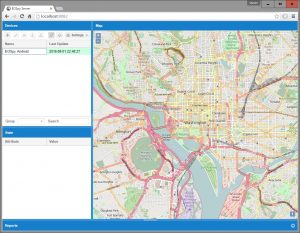
Satellite Tron Server — Web application (Web app) is a server application that delivers Satellite Tron – Executive Order Sensor Processor System GPS information over the Internet through a web browser interface. The Satellite Tron Server main control window ties all location and environment monitoring information on one GPS Web Browser Map Screen. Satellite Tron Server is designed to support as many tracking devices as possible from popular GPS vendors. Satellite Tron Server also works with many different browsers, including your mobile phone and tablet device browser. Satellite Tron – Executive Order Sensor Processor System Server mobile application for viewing “Real Time” live GPS Tracking information over the Internet/Mobile Cell network that does not require a monthly service subscription or fee. The Satellite Tron – Executive Order Sensor Processor System Server provides information about any GPS GSM Tracking Device directly on your smartphone or tablet.
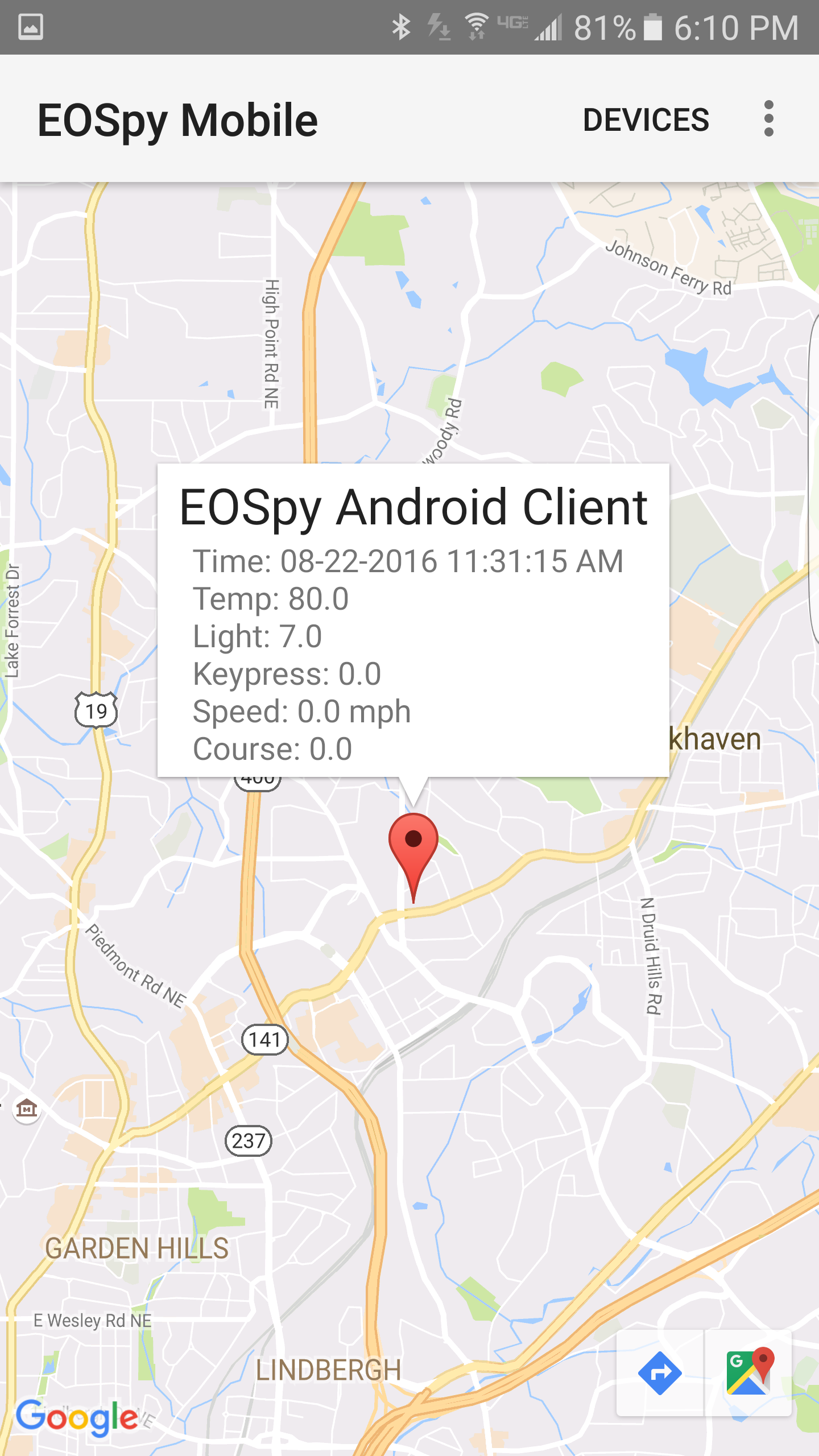
Satellite Tron Mobile — Executive Order Satellite Tron Mobile GPS Tracking System – An Android mobile version of Satellite Tron – Executive Order Sensor Processor System Server. The Satellite Tron Mobile Android application allows you to use your mobile Android phone to monitor your GPS Tracking Device remotely. Satellite Tron Mobile is easy-to-use and helps you stay connected in “Real-Time” with your Satellite Tron GPS devices and IoT telemetry information. Satellite Tron Mobile provides seamless integration between your Satellite Tron Server live-map GPS Tracking Devices and your mobile phone.
Satellite Tron Mobile monitors buildings, vehicles and people from anywhere in the world. Stay connected and informed to what’s important. Satellite Tron Mobile show your GPS Tracking Devices on your Android phone map and receive Ambient Temperature, Ambient Light, and Simple Button Press information you’re your GPS Tracking Device. Satellite Tron Mobile can also receive IR Object temperature, Humidity Sensor, Pressure Sensor, Accelerometer, Gyroscope, Magnetometer, Digital Microphone, Magnetic Sensor, and Satellite Tron Mobile has Advanced Reverse Geocoding.
![]()
Satellite Tron Client — Executive Order Satellite Tron Client Android app allows you to use your mobile phone as a GPS tracking device. It reports location and additional information to Satellite Tron at selected time intervals. The Satellite Tron Client Android app also sends remote ambient light intensity, temperature and humidity information to the Satellite Tronlive map server. Using an internet-connected or mobile cell network connected Android phone, location and environment information are at your fingertips. Remote streaming of additional information is of the following is possible: Ambient Temperature, IR Object temperature, Humidity Sensor, Pressure Sensor, Ambient Light, Accelerometer, Gyroscope, Magnetometer, Digital Microphone, Magnetic Sensor, and Simple Button Press, and equipment status and condition.
Monitor buildings, vehicles and people from anywhere in the world. With remote live GPS map tracking information you can monitor and manage your business, office or fleet anywhere, anytime using your internet-connected computer or tablet. Executive Order Satellite Tron provides everything you need to monitor and receive telemetry information in your business or office right now.

Satellite Tron-TI Client – The GPS tracking automation and TI BLE SensorTag remote monitoring system is a complete package for business or office. The Satellite Tron-TI Android Client app also sends remote temperature sensor, humidity sensor, ambient light level, SensorTag buttons, and magnetometer information to the Satellite Tron live map server. Satellite Tron-TI wireless GPS tracking allows you to monitor your office, systems, personal property, and fleet from anywhere in the world. Receive remote information from any number of events like when an employee arrives on-site to where a vehicle is located. The Satellite Tron-TI SensorTag reader will read all sensors from the TI-SensorTag Bluetooth LE device. Satellite Tron-TI will send GPS position and remote sensor TI-SenorTag data for Ambient Temperature, IR Object temperature, Humidity Sensor, Pressure Sensor, Ambient Light, Accelerometer, Gyroscope, Magnetometer, Digital Microphone, Magnetic Sensor, and Simple Button Press, Magnetometer and additional information.
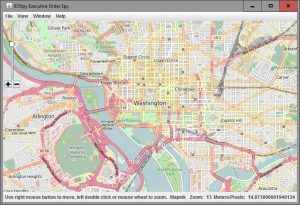
Satellite Tron Windows — Satellite Tron Windows Desktop Application live map GPS tracking system that supports more than 90 GPS communication protocols and more than 800 models of GPS tracking devices from popular GPS vendors. Satellite Tron is designed to support as many tracking devices as possible. Check the Satellite Tron device list for supported GPS tracking devices. With Satellite Tron software set-up is a breeze. Just install the Satellite Tron windows desktop software on your computer, enter the new GPS device unique identifier and you’re ready to go.

Satellite Tron Smart Connect – Automation Alert Monitoring – A Java version of the Satellite Tron – Executive Order Sensor Processor System Client. The Satellite Tron Java Client application allows you to transmit automation and remote monitoring system information directly to the Satellite Tron Server from your own Java application. Monitor buildings, servers, vehicles and people from anywhere in the world and post their status and condition directly to the Satellite Tron Server from your own application. Stay connected and informed to what’s important. The Satellite Tron Executive Order Satellite Tron Java Client is a GPS tracking automation and remote monitoring system that is a complete custom package for your business or office. Its wireless GPS tracking allows you to monitor your office, systems, personal property, and business from anywhere in the world. Receive information from any number of events like when an employee arrives on-site, where a vehicle is located and even receive remote ambient light intensity, temperature, humidity and other information. An alarm is triggered if the SOS button is pressed or the vehicle has exceeded the speed you defined. The Satellite Tron Java ties all location and environment monitoring information on one GPS Map Screen.
Satellite Tron-TI Quick Start Video Guide for Satellite Tron and the GPS Tracking Devices

Executive Order Satellite Tron — This quick guide will help you install and configure the Satellite Tron – Executive Order Sensor Processor System components.
Executive Order Satellite Tron has several components:
1. The Satellite Tron Server, the live map GPS tracking Windows program.
2. The Satellite Tron Client, the Android application you install on an Android phone.
3. Configure GSM/GPRS/GPS Tracking Devices to use with Satellite Tron – Executive Order Sensor Processor System Server.
You can have an unlimited number and combination of Satellite Tron Clients and/or GPS tracking devices in use with Satellite Tron Server. (Download Satellite Tron Server from our website and Download Satellite Tron Client from the Google Store)
1. Satellite Tron Server – To install the Satellite Tron Server program on your Windows computer, download the eospy.exe installation program, and click on the eospy.exe install program. Satellite Tron will by default install in the destination location: C:Program FilesEOSpy and create a Start Menu folder: Satellite Tron. To start the Satellite Tron Server, click on the Eagle icon on your desktop. The Satellite Tron map will appear.
2. Satellite Tron Client – To install the Satellite Tron Client application on your phone, download the Satellite Tron application from the Google App Store. To start the Satellite Tron Client, click on the Eagle icon on your phone. The Satellite Tron Client screen will appear.
To configure a new Satellite Tron Client, you will need to enter the Satellite Tron Server address, Domain name, or IP address into the Server address. Next, add this device in the Satellite Tron Server by entering the Device name and the Device Identifier. Swipe the Service Status On, and YOU’RE DONE. The device will appear on the map the next time it sends GPS position.
3. GPS Tracking Devices – Many companies make various off-the-shelf GPS Tracking devices. Configuring these devices will vary a little from vendors. First, add the new device with a unique identifier into the Satellite Tron – Executive Order Sensor Processor System Server. Next, configure your device to use the appropriate Satellite Tron Server IP address and port number.
Device Unique Identifier
For most devices, you should use an IMEI (International Mobile Equipment Identity) number as a unique identifier. However, some devices have vendor-specific unique identifiers, for example, TK-103 devices use a 12-digit identifier.
If you don’t know your device identifier, you can configure your device first and look at the server log file. When the server receives a message from an unknown device, it writes a record containing a unique identifier of a new device. Look for records like “Unknown device – 123456789012345”; “Unknown device” 123456789012345 is your new Device Identifier.
Address and Port
To select the correct port, find your device in the list of supported devices. The Port column of the corresponding row contains default port numbers for your device. If you want to use variations from the default ports, you can change them in the configuration file.
Satellite Tron supports more than 90 GPS communication protocols and more than 800 models of GPS tracking devices from popular GPS vendors. Review the list of supported devices for information about your GPS Tracking Device.
